How to Delete Your Account in the IRT Plus App
⚠️ Important Warning
Deleting your account is a final action that cannot be undone. All your data, posts, and interactions will be permanently deleted.
Step 1: Access Account Settings
Open your profile page and click on the "Account" button.
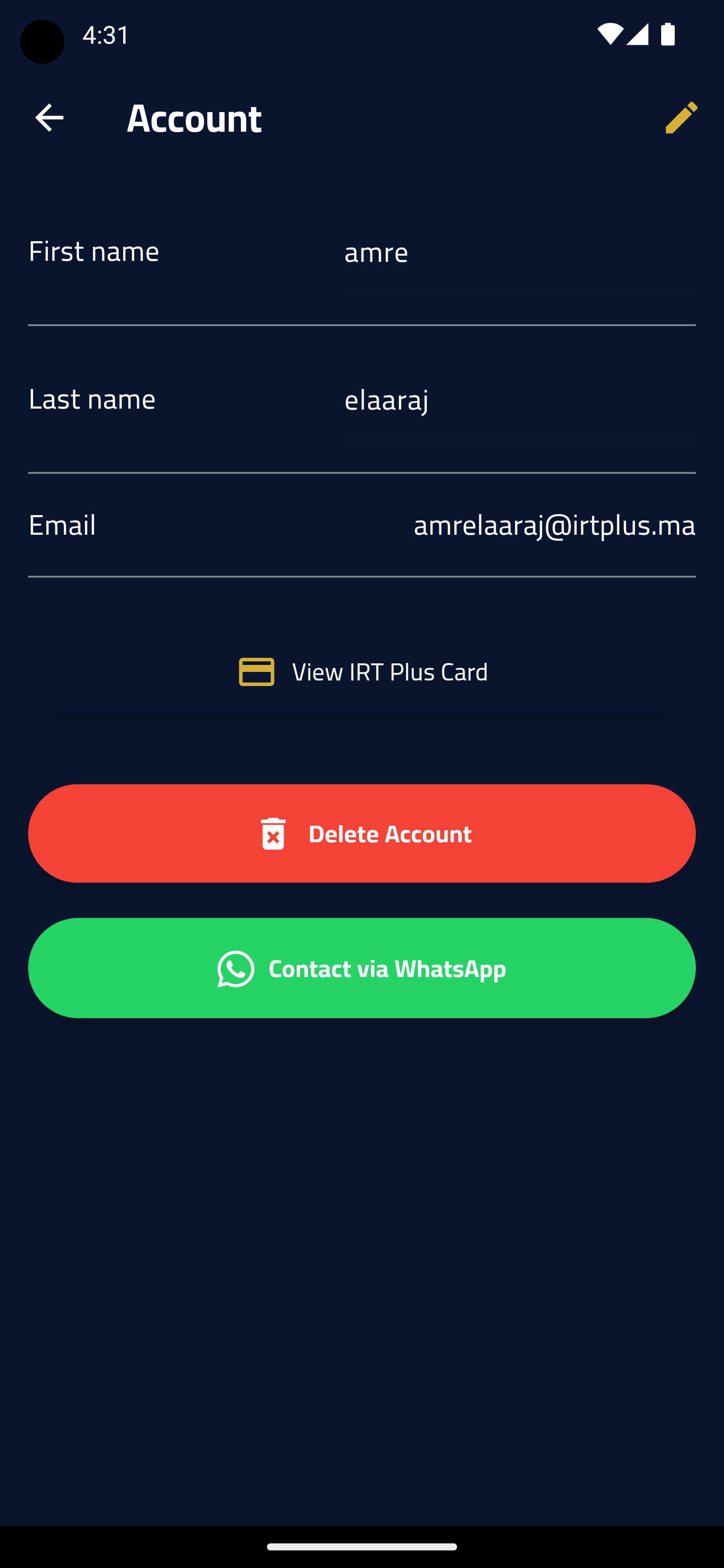
Step 2: Delete Account
In the account settings page, click on the "Delete Account" button.
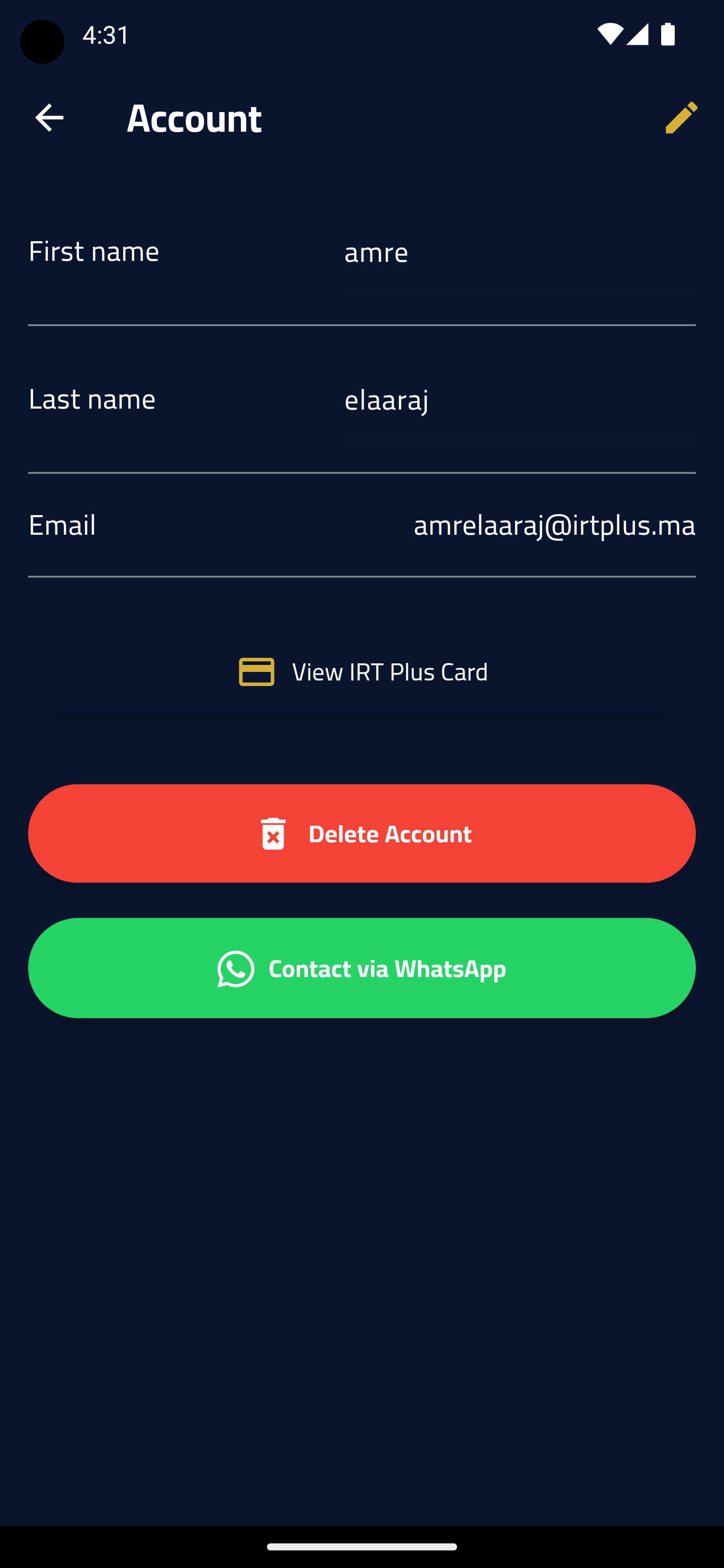
Additional Notes:
- A confirmation code will be sent to your email to verify your identity.
- Once deletion is confirmed, you will not be able to recover your account or data.
- If you encounter issues, you can contact the technical support team.